Please rate how useful you found this document:
Overview
Log on ProcessMaker Platform to access ProcessMaker 3 solutions through PM Classic.
Log On
Follow these steps to access PM Classic:
- Enter the fully qualified domain name for the server or instance hosting ProcessMaker Platform followed by
/loginin a Web browser. For example:https://myServer.myDomain.net/login. If the Web address is correct, the log in page displays.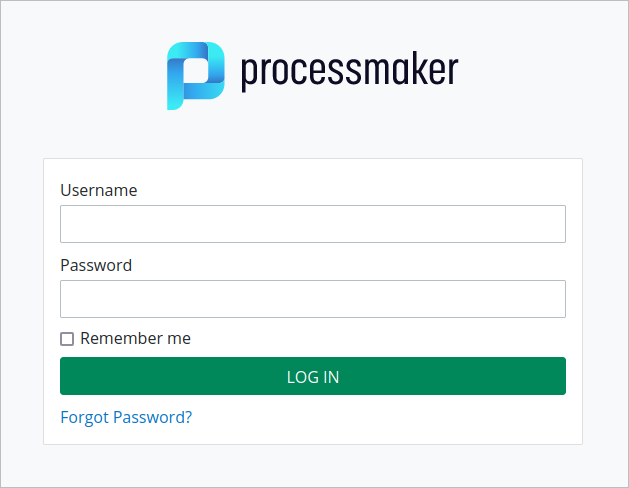
- In the Username field, enter your username.
- In the Password field, enter your password.
- Optionally, select the Remember me check box to not enter your log in credentials in the future.
- Click the Log In button. If the log on is successful, the ProcessMaker Platform displays. At this level, you can view the ProcessMaker Platform notifications.
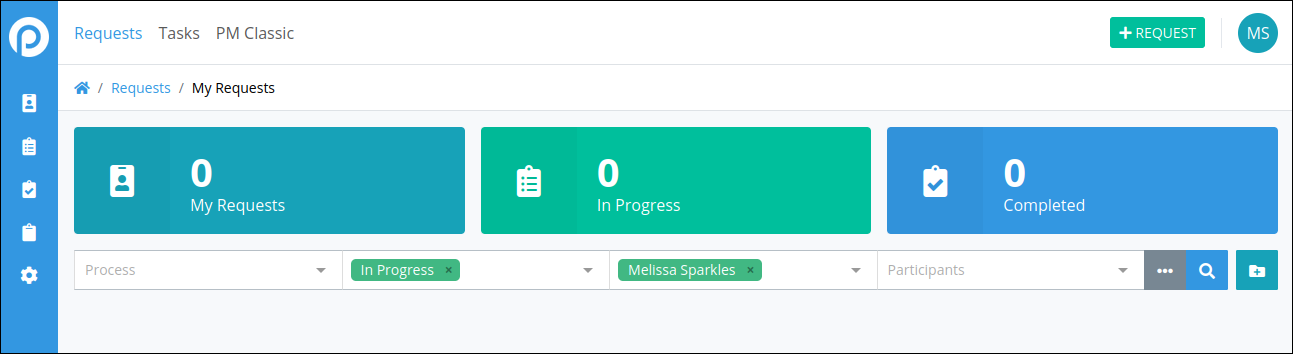
- In the top menu, click PM Classic. The PM Classic environment displays features according to the following:
For more information, see Log On to ProcessMaker Platform.



